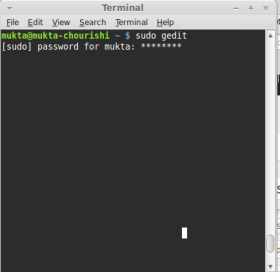When you run a command with sudo in Linux, the terminal prompts you to type in your password—and doesn’t give you any visual feedback. Here’s a quick tweak that’ll bring back those familiar asterisks (*) when you type in your password.
Run the following command in terminal.
sudo visudo
Scroll down to the line that looks like this
Defaults env_reset
and change it to
Defaults env_reset,pwfeedback
Press Ctrl+X to finish editing, Y to save changes, and Enter to exit if you’re on Ubuntu. Other Linux distros may have different commands depending on the default editor.
Now, when you run a command with sudo, you should get visual feedback when you type in your password. This should work in all versions of Ubuntu after version 10.04, as well as many other versions of Linux.